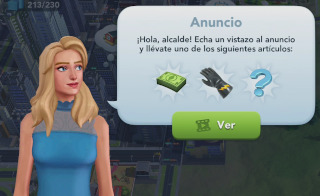 These ads are important, because they can advance production tasks or help you achieve objectives.
These ads are important, because they can advance production tasks or help you achieve objectives.
There are 2 reasons why you might not be able to see Simcity BuildIt ads in the game:
1.- Because of configuration problems in the game.
Go to Settings (top right tool icon in the Simcity BuildIt game itself) --> About --> Info Exchange, and check that "Usage information exchange" is enabled.
2.- Due to configuration problems in your cell phone.
To solve it, on your phone or mobile device, go to Settings --> Privacy --> Ads, and then check that the option "Disable ad customization" is disabled.
(*) Contributed by QuimCity and Avi
The game always tries to optimize the resources of your device to avoid crashes, hangs, or excessive slowdowns. That is why it always prioritizes the essential graphics from those that are not, and the same happens with sounds, vehicle animations, zoom effects, or background graphics, among others.
What most affects the Simcity BuildIt game on your device (and that the game always keeps a constant eye on) is the screen resolution, the processing power and type of processor, the available internal RAM memory, free space, and so on.
When any of these parameters is not adequate, the graphics may decrease in quality to offer maximum playability.
(*) Contributed by Atlantis
 If you do not have a Facebook account you will not be able to link your city and you may lose it.
If you do not have a Facebook account you will not be able to link your city and you may lose it.
So if you don't have a Facebook account, make one up. Just by creating a fake profile you can link your city and you will already have it protected as long as you keep that Facebook account. To create it:
(*) Contributed by Atlantis
 Yes, SimCity BuildIt can be played offline, so your city's progress will be saved on the device you are playing on (mobile, tablet, etc.).
Yes, SimCity BuildIt can be played offline, so your city's progress will be saved on the device you are playing on (mobile, tablet, etc.).
When you get back online, the progress will be saved on the Simcity server. This is important because in case of failure, loss or theft of the device, that progress will be lost. Therefore, the game will warn you from time to time that you are offline.
At the same time, all game interactions through the Internet are disabled: Global Trade, access to other Facebook friend accounts, selling your products through your limited trade depot, chatting in your club, club challenges, shipment of your designs, advertising, buying SimCash, etc.
However, your neighbor Daniel will be operative (being able to buy your products after 48 hours or being able to buy from his trade depot -which is renewed every 24 hours-), and you will be able to exchange your SimCash for Simoleones.
Another important issue is that you will not be able to update SimCity BuildIt, so, at a certain point in the game, you might not be able to play.
One final note to keep in mind is that if you play offline on one device and play online on another device using the same account, all progress on the first device will be overwritten and cannot be recovered. For this reason it is good from time to time to connect to the Internet so that the game saves the progress, among other things.
(*) Contributed by Atlantis
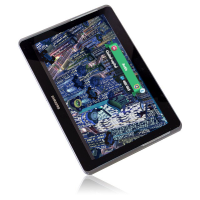 As long as you are logged into Facebook on your old device, it will be extremely easy.
As long as you are logged into Facebook on your old device, it will be extremely easy.
On your new device:
(*) Contributed by Atlantis
 Beware of this help! Certain requirements must be met for everything to go well.
Beware of this help! Certain requirements must be met for everything to go well.
The first thing is that each city you have is linked to a Facebook account, and these are friends on this social network. If this is not the case, DO NOT FOLLOW THIS HELP!
Sometimes, the link with your cities is lost even if the friendship is maintained on Facebook and everything is apparently correct. Following the game's refusal to help users with this (they simply do not respond when their help is requested for this issue), we are going to give the steps to fix it.
I remember (even if it is repetitive), that you must have each city linked to a Facebook account, then:
Important note: after linking (it may take up to 24 hours before the linking is finally visible), the transfer during the first 24 hours is restricted. You must not transfer storage items, Vu or terrain in a number greater than 30 or at the price of one, or they will not be seen with the other cities.
Final note: since 2023, linking between cities can be done through the game itself, without the need for linking between Facebook accounts.
(*) Contributed by Atlantis