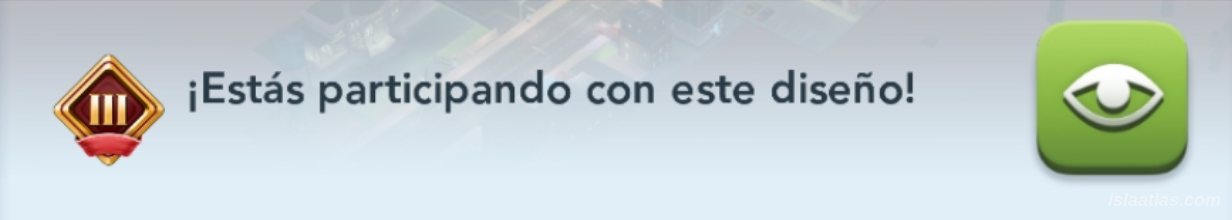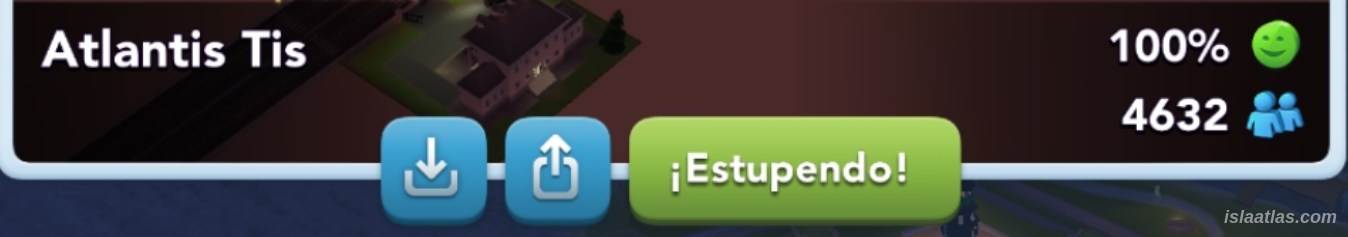Below you will see a form to send your city photo made for the SimCity BuildIt design challenge, to be included in a video on the YouTube channel and/or islaatlas.com website. In these detailed INSTRUCTIONS you will be able to get your design photo for submission. The photograph you send must MEET the following requirements:
The instructions for downloading your design photograph from the game are: